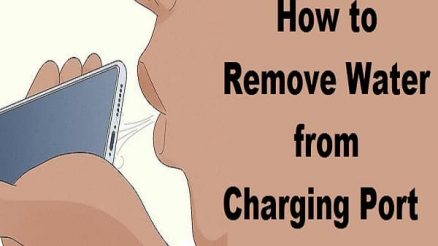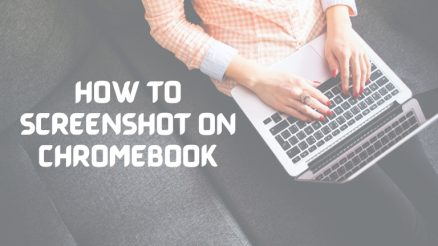Snapchat Plus is a premium subscription service that gives you access to exclusive features, such as the ability to see who has replayed your snaps, customize your Bitmoji, and more. However, if you decide that you no longer want to subscribe to Snapchat Plus, you can cancel your subscription in just two simple steps.
In this guide, we will walk you through the process of how to cancel your Snapchat Plus subscription step-by-step. We will also provide some tips for canceling your subscription so that you can do it quickly and easily.
How to Cancel Snapchat Plus Subscription in 2 Steps
By following these steps, you can cancel your Snapchat Plus subscription and save money. So let’s get started!
Step 1: Cancel Your Subscription on Snapchat
- Open the Snapchat app.
- Tap on your profile icon in the top left corner.
- Scroll down and tap on “Subscriptions.”
- Locate and tap on “Snapchat Plus.”
- Tap on “Cancel Subscription.”
- Follow the on-screen instructions to confirm your cancellation.
Step 2: Cancel Your Subscription in the App Store or Google Play Store
If you subscribed to Snapchat Plus through the App Store or Google Play Store, you’ll need to cancel your subscription using those platforms as well.
To cancel your subscription through the App Store:
- Open the App Store app.
- Tap on your profile icon in the top right corner.
- Tap on “Subscriptions.”
- Find Snapchat Plus in the list of subscriptions and tap on it.
- Tap on “Cancel Subscription.”
To cancel your subscription through Google Play Store:
- Open the Google Play Store app.
- Tap on the profile icon in the top right corner.
- Tap on “Payments & subscriptions.”
- Tap on “Subscriptions.”
- Find Snapchat Plus in the list of subscriptions and tap on it.
- Tap on “Cancel subscription.”
Tips for Canceling Your Snapchat Plus Subscription
- Early Cancellation Advantage: If you decide to cancel your subscription within 7 days of signing up, you won’t be charged for the service.
- Access to Premium Features: Even after canceling your subscription, you’ll retain access to all the premium features until the subscription period expires.
- Contact Support for Assistance: Facing any issues during the cancellation process? Don’t worry; you can reach out to Snapchat support for help and guidance.
Conclusion
Canceling your Snapchat Plus subscription is a simple process that can be done in just two steps. By following the steps outlined in this guide, you can easily cancel your subscription and save money.
If you ever change your mind in the future, you can always resubscribe to enjoy the premium features once again. But for now, happy snapping!