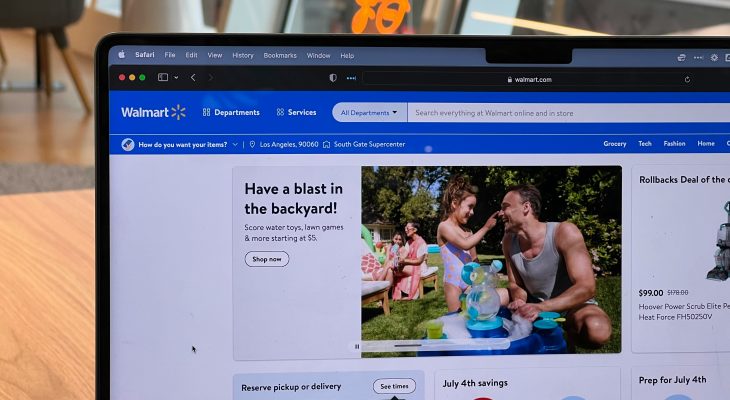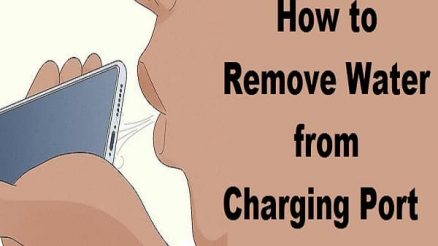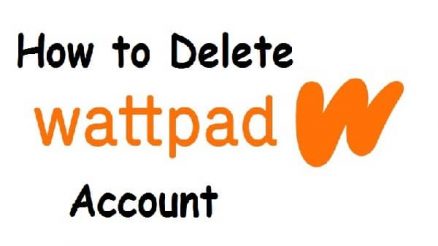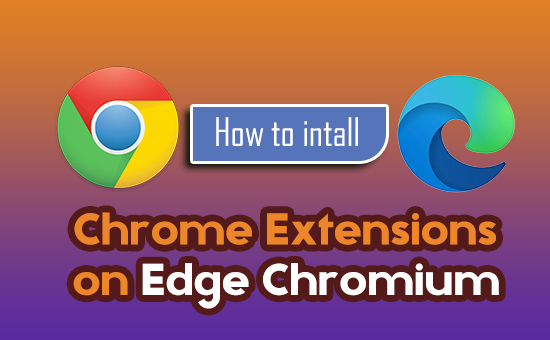Walmart provides its associates with a convenient debit card called the Walmart MoneyCard to receive wages, bonuses, and other payments. This card, powered by Green Dot Bank, offers a simple and secure way to manage funds, make purchases, and pay bills. Keeping track of your balance and transactions is essential for effective financial management. Here’s a comprehensive guide on how to check your Walmart Associate Debit Card balance online.
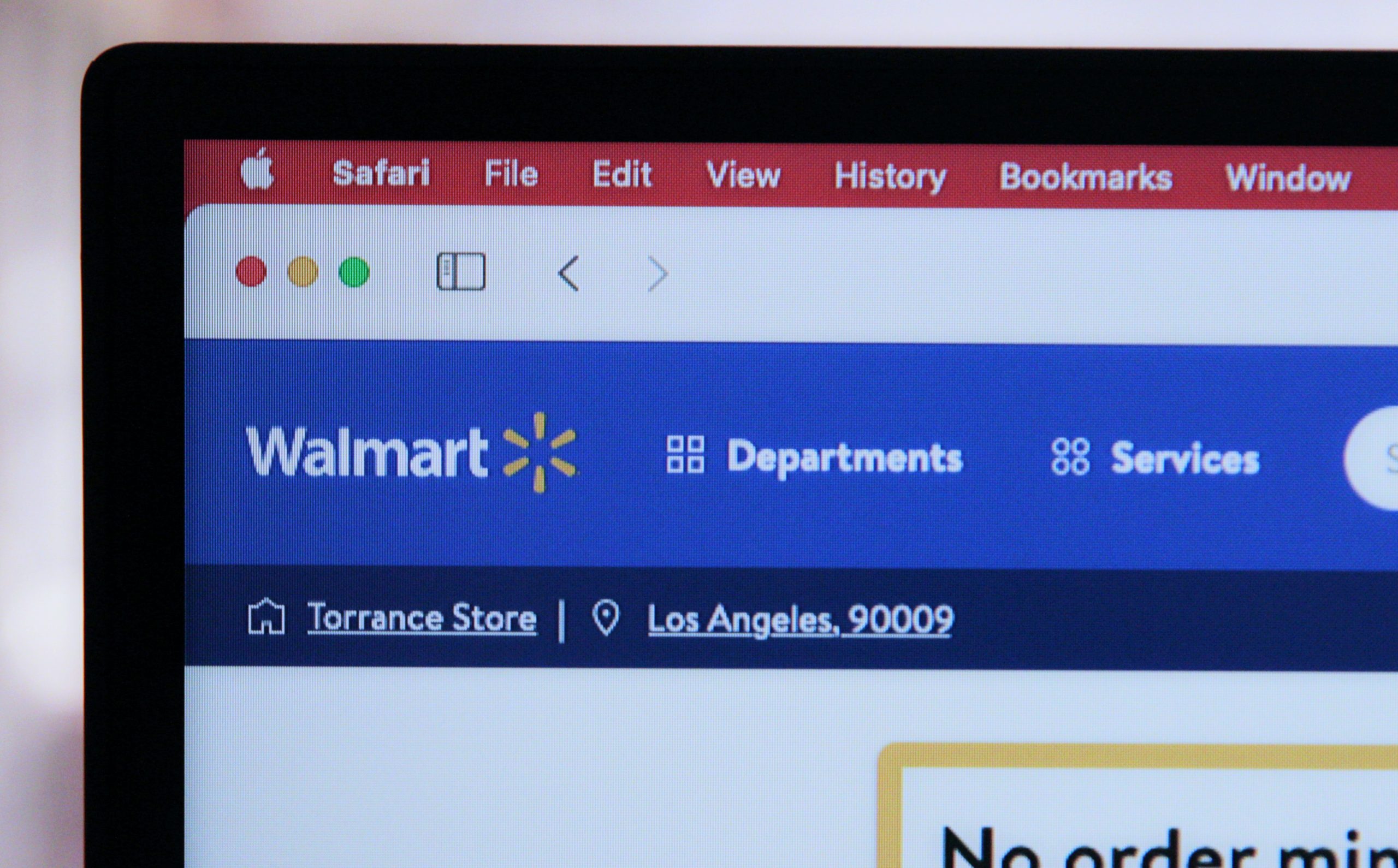
Step 1: Understand the Walmart Associate Debit Card
The Walmart MoneyCard functions as a prepaid debit card and offers several benefits:
– Direct Deposit: Associates can receive their wages and bonuses directly on the card.
– Online Transactions: Use the card for online shopping or bill payments.
– ATM Withdrawals: Withdraw cash at ATMs.
– Budget Management: Monitor spending with the associated tools.
Checking your card’s balance online ensures you’re aware of available funds and helps avoid declined transactions or overdraft situations.
Step 2: Register Your Walmart MoneyCard Online
Before you can check your balance online, you need to register your card.
1. Visit the Walmart MoneyCard Website
– Go to the official Walmart MoneyCard website: www.walmartmoneycard.com.
2. Create an Account
– Click on Register/Login and choose the Create Account option.
– Provide your Walmart MoneyCard number, CVV (three-digit code on the back), and personal details such as your name, address, and Social Security Number.
3. Set Up Login Credentials
– Create a username and password for your account. Choose a strong password for security.
4. Verify Your Email
– Check your email for a verification link. Click the link to activate your online account.
Once registered, you can log in to your account anytime to view your card details.
Step 3: Log In to Check Your Balance Online
After registration, follow these steps to check your Walmart MoneyCard balance:
1. Go to the Login Page
– Visit www.walmartmoneycard.com and click on Log In.
2. Enter Login Credentials
– Enter your username and password. If prompted, complete the CAPTCHA for security.
3. Access Your Dashboard
– Once logged in, you’ll see your account dashboard. Here, you can:
– View your current balance.
– Check your transaction history.
– Set up notifications for low balances or deposits.
4. Logout Securely
– Always log out after accessing your account, especially if using a shared or public device.
Step 4: Use the Walmart MoneyCard Mobile App
The Walmart MoneyCard app, available for iOS and Android, offers a convenient way to check your balance and manage funds.
1. Download the App
– Search for Walmart MoneyCard in your device’s app store and download the app.
2. Log In
– Use your registered username and password to log in.
3. Check Your Balance
– Your balance will be displayed on the app’s homepage. You can also view recent transactions and pending payments.
4. Enable Notifications
– Set up push notifications for deposits, balance updates, or suspicious activity.

Step 5: Check Balance via Text or Phone
If you prefer not to use the online portal or app, you can check your balance via text or phone.
Text Option
1. Register your mobile number with your Walmart MoneyCard account.
2. Text BAL to the number provided by Green Dot (usually found in the card’s information packet).
3. Receive your current balance via text message.
Phone Option
1. Call the Walmart MoneyCard customer service line at 1-877-937-4098.
2. Follow the automated prompts to check your balance or transaction history.
3. Speak to a representative if needed for further assistance.
Tips for Managing Your Walmart MoneyCard
– Monitor Transactions Regularly: Checking your account frequently helps you track spending and detect unauthorized transactions.
– Set Alerts: Use the app or online portal to set up alerts for low balances or deposits.
– Reload Funds Conveniently: If needed, reload your card at Walmart stores or via direct deposit.
– Avoid Fees: Be aware of potential fees for ATM withdrawals or inactivity. Review the cardholder agreement for details.
Security Measures
– Protect Your Login Credentials: Use a strong password and update it regularly.
– Enable Two-Factor Authentication: If available, enable 2FA for an additional layer of security.
– Report Lost Cards Immediately: If your card is lost or stolen, contact customer service to block the card and request a replacement.
Checking your Walmart Associate Debit Card balance online is simple and convenient with the Walmart MoneyCard website or mobile app. By staying on top of your balance, you can manage your finances effectively, avoid overdrafts, and ensure you’re making the most of your benefits. Whether you use the online portal, mobile app, or text service, staying informed about your funds has never been easier.