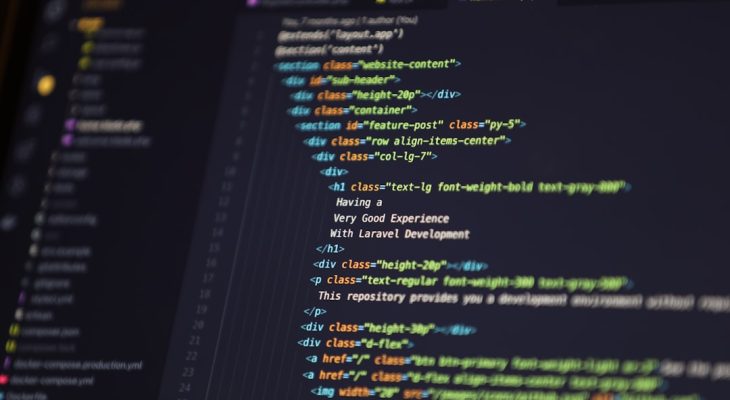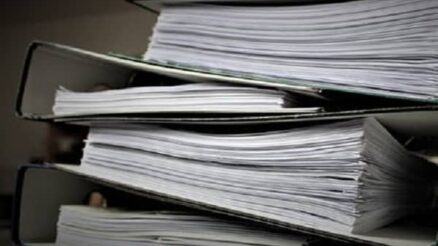Ever had a picture and thought, “Hmm… I wish I could find the video this came from”? Good news! It’s totally possible—and not that hard. Let’s explore how you can turn a single image into a full-on detective mission to track down a video. Whether it’s a movie scene, a viral moment, or even a mysterious meme, we’ve got you covered.
1. Start with a Reverse Image Search
The easiest and fastest way is to use a reverse image search. This simply means uploading the pic and letting search engines do the rest.
Try these tools:
- Google Images – Click the camera icon in the search bar and upload your photo.
- Tineye – Super simple and sometimes catches things Google might miss.
- Bing Visual Search – Upload your pic and browse visually similar results.
These tools scan the web for similar images and links. If your picture is from a video, chances are someone’s posted it with the clip.
[ai-img]reverse image search, computer screen, detective magnifying glass[/ai-img]
2. Use Video-Specific Sites
If image search didn’t help, don’t quit! Try searching on video platforms where that photo could have come from.
Here’s how:
- Go to YouTube, TikTok, or Vimeo.
- Use keywords that describe what’s in the image. Got a funny cat pic? Try “funny orange cat jumps on table.”
- Watch thumbnails and videos that resemble yours.
You’d be surprised—many thumbnails are stills taken straight from the videos themselves!
3. Ask the Mighty Internet
Meet your two best friends: Reddit and online forums.
Try the subreddit r/TipOfMyTongue or r/HelpMeFind. Upload the image and ask if anyone knows the video.
This works surprisingly well. People love solving mini-mysteries online, and many will recognize that snapshot instantly.
[ai-img]reddit help post, user asking for video source, internet community[/ai-img]
4. Use AI Tools
We have some high-tech help these days!
Here are cool tools to try:
- Google Lens – Open it on your phone, take or upload the photo, and watch the magic happen. It can link you straight to a video if it detects one.
- Bing Visual Search (again!) – It filters results so you can go straight to videos.
Some websites also use AI-driven “video by frame” comparison, though these are still developing.
5. Look for Text Clues
Scan the image for writing—anything helps!
Look for:
- Brand names
- People’s names
- Places or dates
Search those with your favorite engine and add “video” at the end.
Example: “Dave’s Epic Cake Dive video.” Now that’s a birthday party to remember…
6. Try Frame Grab Tools (Advanced!)
This is geekier but powerful. Use video frame tools that compare your photo to massive libraries of video screenshots.
One to try:
- Shazam for Video (like AIPRM video finders) – These tools try to “listen” or “see” videos based on visual data.
Note: These tools are still growing, and quality can vary.
[ai-img]video timeline, frame grabber tools, comparison algorithm[/ai-img]
Last Resort: Ask a Friend!
Sometimes the low-tech answer is best. Send that pic to your group chat or post it on social. Caption it with:
“Anyone knows what video this is from? Been driving me crazy!”
Friends, or even total strangers, just might crack the code.
Wrap-Up!
Finding a video from a single image might seem hard at first, but you’ve got tools—lots of them.
Quick recap:
- Start with reverse image search
- Search YouTube/TikTok with keywords
- Ask communities on Reddit/Discord
- Use smart tech like Google Lens
- Look for any text clues
- Try frame grabbers or just ask a friend
So grab that image and start your mini investigation. You’ll feel like a cool tech detective—and maybe even go viral along the way!