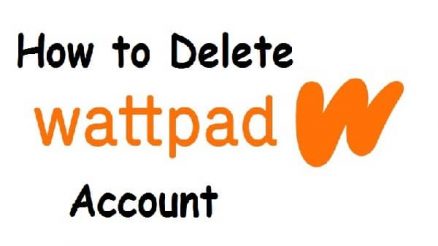Do you play Resident Evil 4 Remake? Some players are having trouble with a problem called “fatal D3D error 25.” Don’t worry, we have a guide to help you fix it!
Contents
What is the Fatal D3D Error 25?
The fatal D3D error 25 is when the game can’t start because of a problem with Direct3D. This can happen if your graphics drivers are old, the game files are damaged, or your graphics card doesn’t meet the minimum requirements.
How to Fix the Fatal D3D Error (25)?
Here are some simple steps to fix the problem and get back to playing:
Update Your Graphics Drivers
Go to the website of the company that made your graphics cards, like AMD or NVIDIA. Download and install the latest drivers to make sure everything works well.
Turn off Raytracing
Raytracing can make the game look better, but it can also cause crashes. Go to the game’s settings and turn off Raytracing to see if that helps.
Change the Graphics Settings
Sometimes, if the graphics settings are too high for your computer, it can cause errors. Try lowering the settings to see if it fixes the problem.
Check the Game Files
Sometimes, the game files can get damaged. If you have the game on Steam, you can use the “Verify Integrity of Game Files” option to check if there are any problems and fix them.
Run as Administrator
Some games need special permission to work properly. Right-click on the game’s icon and choose “Run as Administrator” to see if that makes a difference.
That’s it! By following these steps, you should be able to fix the fatal D3D error 25 in Resident Evil 4 Remake and start playing again.
If you have any questions or need more help, feel free to ask. Enjoy your gaming experience!