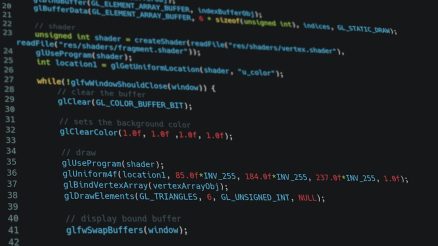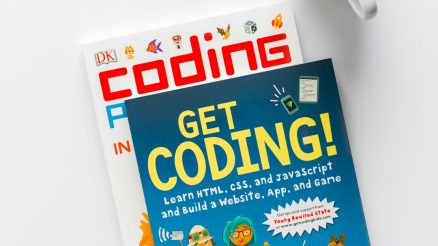Imagine you’re writing a story or building a chatbot, and you want two characters to talk. Sounds fun, right? But how do you make that happen with AI? Creating dual voice conversations with artificial intelligence is easier than you think. And it’s actually really cool!
In this article, we’ll break it down simply. Step by step. No tech wizardry needed. Just creativity and a little help from tools.
What Is a Dual Voice Conversation?
A dual voice conversation is just that — two different voices talking to each other. It could be a human and a robot. Or two different characters in a podcast. Even a comedy skit!
Instead of reading both parts yourself or hiring two voice actors, AI can step in.
[ai-img]ai conversation, voice assistant, characters chatting[/ai-img]
Step 1: Decide Who’s Talking
You first need to come up with your characters. This can be as simple or silly as you like. For example:
- Chef Tony — a loud Italian who only talks food
- Robot Blip — a calm, robotic question-asker
Tip: Give each voice a personality. It helps make the conversation feel real and fun.
Step 2: Write the Script
Once you have your characters, write what they’ll say. Keep it short and snappy. Here’s a simple example:
Chef Tony: "Mama mia! I see you're a robot. Can you make lasagna?" Robot Blip: "I can search 10,000 recipes for lasagna in 0.3 seconds." Chef Tony: "That's fast, but can you taste it, huh?!"
Keep the back and forth natural. If it makes you smile when you read it, you’re on the right track.
Step 3: Choose AI Voice Tools
There are many tools online that can generate speech from text. Some popular ones are:
- Play.ht
- ElevenLabs
- Resemble.ai
These platforms allow you to pick different voice styles. You can select gender, accent, tone, and even emotions.
Fun Tip: Mix and match voices. A British butler and a cowboy make hilarious conversations!
Step 4: Generate the Voices
Paste each character’s lines into the platform one by one. Choose a different voice for each character. Generate the audio files.
Most tools will let you preview before saving. Make sure the voices match the character you imagined.
[ai-img]voice generation, audio files, ai platform[/ai-img]
Step 5: Combine the Audio
Now that you have separate voice files, you’ll need to stitch them together. Don’t worry — it’s not hard!
You can use basic sound editors like:
- Audacity (free)
- GarageBand (Mac)
- Adobe Audition (fancy!)
Just drag and drop the files into the editor. Line them up so the conversation flows. Add some background music or sound effects if you want extra flair.
Step 6: Export and Share
Once it sounds great, export your new masterpiece as an audio file (like MP3 or WAV). Congrats! You’re now a creator of AI dialogue.
You can share your conversation on podcasts, YouTube videos, voice assistants, or even just with friends for laughs.
Why You Should Try This
Making dual voice conversations with AI is fun, fast, and free (most of the time). Here’s why you should give it a go:
- Perfect for storytelling and skits
- Great tool for learning different accents or dialogues
- No need to do awkward voices yourself
- You can be a one-person voice drama crew!
Plus, the tech is only getting better. Some AI voices sound incredibly realistic. It’s like having your own team of actors in your computer.
[ai-img]creative project, audio production, podcast conversation[/ai-img]
Wrap-Up
And there you have it! From characters to voice generation to mixing — creating two-voice conversations with AI is a breeze.
So fire up your imagination, write a silly script, and let those characters talk!
Happy voicing!