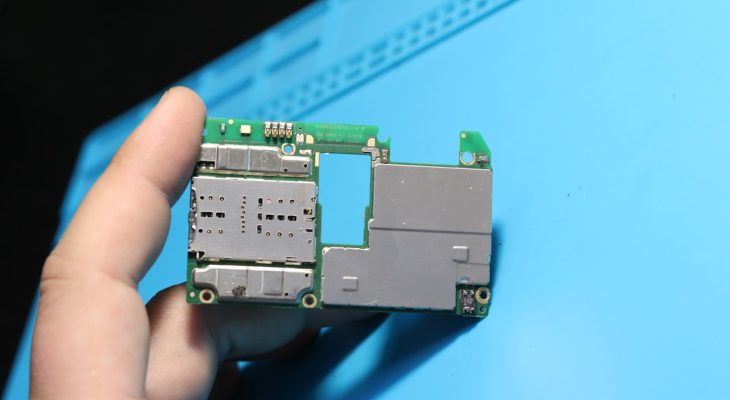The HP Laptop 14-bs0xx series offers a budget-friendly computing solution that combines practical performance with an appealing design. Aimed at students, casual users, and professionals on a budget, this 14-inch laptop comes with a wide range of configurations, allowing buyers to choose the best setup based on their specific needs. Although it’s not a high-end powerhouse, the HP 14-bs0xx strikes a balance between cost and functionality, making it a popular choice in the budget laptop category.
Design and Build Quality
The HP 14-bs0xx features a sleek plastic chassis that keeps the device lightweight and easy to carry. Weighing around 3.15 pounds (1.43 kg), it is ideal for users who frequently move between locations or need a device that’s travel-ready. Although the build relies heavily on plastic, it feels sturdy enough for everyday use.
The 14-inch HD display offers a resolution of 1366 x 768 pixels, which is standard in this segment. While it won’t win awards for sharpness or color accuracy, it gets the job done for web browsing, productivity tasks, and video streaming. Some configurations may optionally feature a higher resolution or touchscreen capability, though those are less common.
[ai-img]hp laptop 14 open front view display keyboard[/ai-img]
Performance and Hardware
The HP 14-bs0xx line is known for its multiple hardware configurations. Available with Intel Pentium, Celeron, and up to Intel Core i5 processors, users can select a model that suits their workload and budget. Entry-level models typically feature a dual-core Intel Celeron processor running at 1.6 GHz, while more powerful versions come equipped with 7th Gen Intel Core i3 or i5 CPUs, offering better multitasking capabilities.
Memory & Storage:
- RAM: 4GB to 8GB DDR4, depending on the model
- Storage: 500GB HDD, 1TB HDD, or 128GB/256GB SSD options
For everyday computing—such as word processing, online research, and video playback—the HP 14-bs0xx performs reliably. SSD-equipped models show faster boot times and quicker application launches, substantially improving user experience over traditional HDD options.
Graphics: The laptop uses integrated Intel HD Graphics, which are sufficient for basic media consumption and office applications but not ideal for gaming or graphic-intensive tasks.
Battery Life and Connectivity
The battery life of the HP Laptop 14-bs0xx series is reasonable, offering around 5 to 6 hours on average usage. More demanding tasks such as video streaming or multitasking with several open tabs can reduce the battery life to around 3 to 4 hours.
[ai-img]laptop ports usb hdmi sd card[/ai-img]
Connectivity features include:
- 1x USB 3.1 port
- 2x USB 2.0 ports
- 1x HDMI port
- 1x SD card reader
- Headphone/Microphone combo jack
- Wi-Fi and Bluetooth support
These ports and connectivity options make the HP 14-bs0xx versatile for connecting peripherals, external displays, and storage devices.
Software and User Experience
Most HP 14-bs0xx laptops come pre-installed with Windows 10 Home, though certain models may ship with Windows 11. HP also includes its own utilities such as HP Support Assistant, which helps users troubleshoot common issues and keep the system updated. Bloatware can sometimes affect performance, especially on lower-end configurations, so users may benefit from removing unnecessary pre-installed applications.
Typing on the island-style keyboard is comfortable, and the keys have decent travel, although they are not backlit. The touchpad is responsive but feels a bit basic compared to premium models. Nevertheless, it delivers a satisfactory user experience considering the price range.
Conclusion
The HP Laptop 14-bs0xx series offers a reliable and practical solution for users seeking a budget laptop without compromising essential features. While it’s not built for heavy multitasking or gaming, its range of hardware configurations, decent performance, and lightweight design make it a solid choice for students, casual users, and professionals needing an affordable, portable computer.
Frequently Asked Questions (FAQ)
- Q: Can I upgrade the RAM on the HP 14-bs0xx?
A: In most models, the RAM is upgradeable up to 8GB. However, some units may have soldered RAM, so it’s best to confirm with your specific configuration. - Q: Does this laptop support Windows 11?
A: Some HP 14-bs0xx models may meet the hardware requirements for Windows 11. Be sure to check for compatibility on Microsoft’s official website. - Q: Is this laptop good for gaming?
A: The HP 14-bs0xx is not ideal for gaming. It features integrated graphics that are suitable for casual or older games but not for modern titles. - Q: How do I identify the exact model of my HP 14-bs0xx?
A: You can find the specific model number on a sticker under the laptop or use HP Support Assistant to auto-detect your device. - Q: What’s the difference between HDD and SSD models?
A: SSD models offer significantly faster performance, including boot times and data transfer, compared to traditional HDD models.