In an age where digital privacy is paramount, the need to control what information is accessible online has never been more critical. Picture this: you’ve poured hours into crafting a detailed PDF report, perhaps rich with proprietary insights or sensitive data, only to find it indexed by search engines and accessible to anyone with a few clicks. The reality of our interconnected digital landscape means that inadvertently exposing this kind of information could have far-reaching consequences for individuals and businesses alike.
Enter WordPress—a platform that not only empowers you to create stunning websites but also offers vital tools for safeguarding your content. If you’ve ever wondered how to maintain tighter control over your PDFs and keep them out of prying eyes, you’re in the right place. In this article, we’ll explore step-by-step methods on how to no-index PDFs in WordPress effectively, ensuring that your private documents remain just that—private—while still providing an exceptional user experience for your website visitors. Let’s dive into the strategies that will help you retain confidentiality without sacrificing functionality!
What is No-Indexing?
No-indexing is a crucial strategy in the digital realm, particularly for those looking to maintain privacy and control over online content. When you apply a no-index directive to your PDFs in WordPress, you inform search engines not to include these files in their search results. This is especially important for documents containing sensitive information or proprietary data that shouldn’t be publicly accessible. By preventing these PDFs from appearing on search engines, you effectively reduce the chance of unintended exposure, ensuring that only authorized users can find and access this content.
Moreover, implementing no-indexing can enhance your website’s overall SEO performance by allowing you to focus your optimization efforts on the pages that matter most—like service offerings or blog posts. It helps declutter the indexable space with high-value content while shielding less relevant or private materials from prying eyes. This strategic approach not only aids in preserving confidentiality but also establishes a more curated online presence that reflects intentionality—a key factor for brands aiming to build trust with their audience. With its myriad benefits, no-indexing becomes an indispensable tool for anyone serious about digital privacy and smart SEO management.
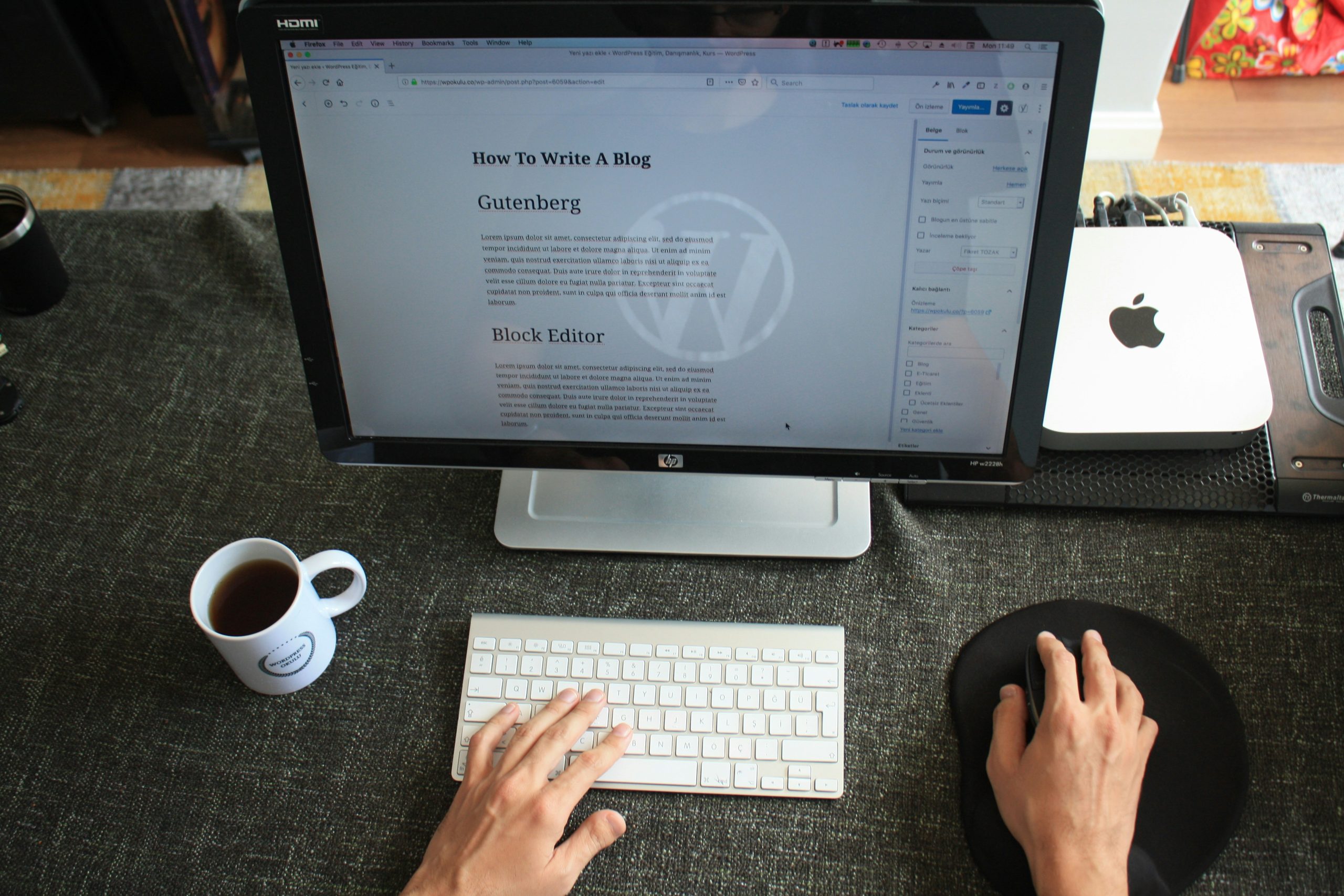
Why You Should No-Index PDFs
No-indexing PDFs is a strategic move to safeguard sensitive information and control your website’s visibility. In an age where data privacy is paramount, exposing PDF documents to search engines can inadvertently reveal confidential resources, client details, or proprietary content. By implementing no-index tags, you take the reins on what content enters the digital spotlight and divert potential scrape bots that could misuse your valuable information.
Additionally, when users search for specific terms related to your PDFs in search engines, they may stumble upon outdated or irrelevant materials that don’t align with your current offerings. This can dilute your brand’s authority and mislead potential clients about the value of services you provide today. By restricting these documents from indexing, not only do you enhance privacy but also refine the user experience—ensuring visitors engage with only high-quality content directly related to their needs. Ultimately, adopting such practices reflects a commitment to both user trust and maintaining a polished online presence.
How to Access WordPress Settings
Accessing WordPress settings is crucial for managing how content, including PDFs, is indexed and displayed. To find these settings, log into your WordPress dashboard and navigate to the ‘Settings’ menu on the left-hand sidebar. From here, you can explore various sections like ‘General’, ‘Reading’, and ’Privacy’, each of which plays a significant role in controlling how search engines interact with your site. Particularly for handling PDF files, you’ll want to look in the ‘Reading’ section where you can dictate visibility options.
Unique insights arise when considering third-party SEO plugins such as Yoast SEO or All in One SEO Pack. These tools integrate seamlessly with WordPress settings and provide additional options specifically designed for no-indexing media files like PDFs. Within these plugins, you’ll often find a straightforward checkbox that allows you to prevent search engines from indexing those sensitive documents directly from their interface, offering an elegant solution without needing deep technical knowledge. By harnessing these features wisely, you can enhance your site’s privacy while maintaining user experience—ensuring that only what needs visibility gets shared with the world.
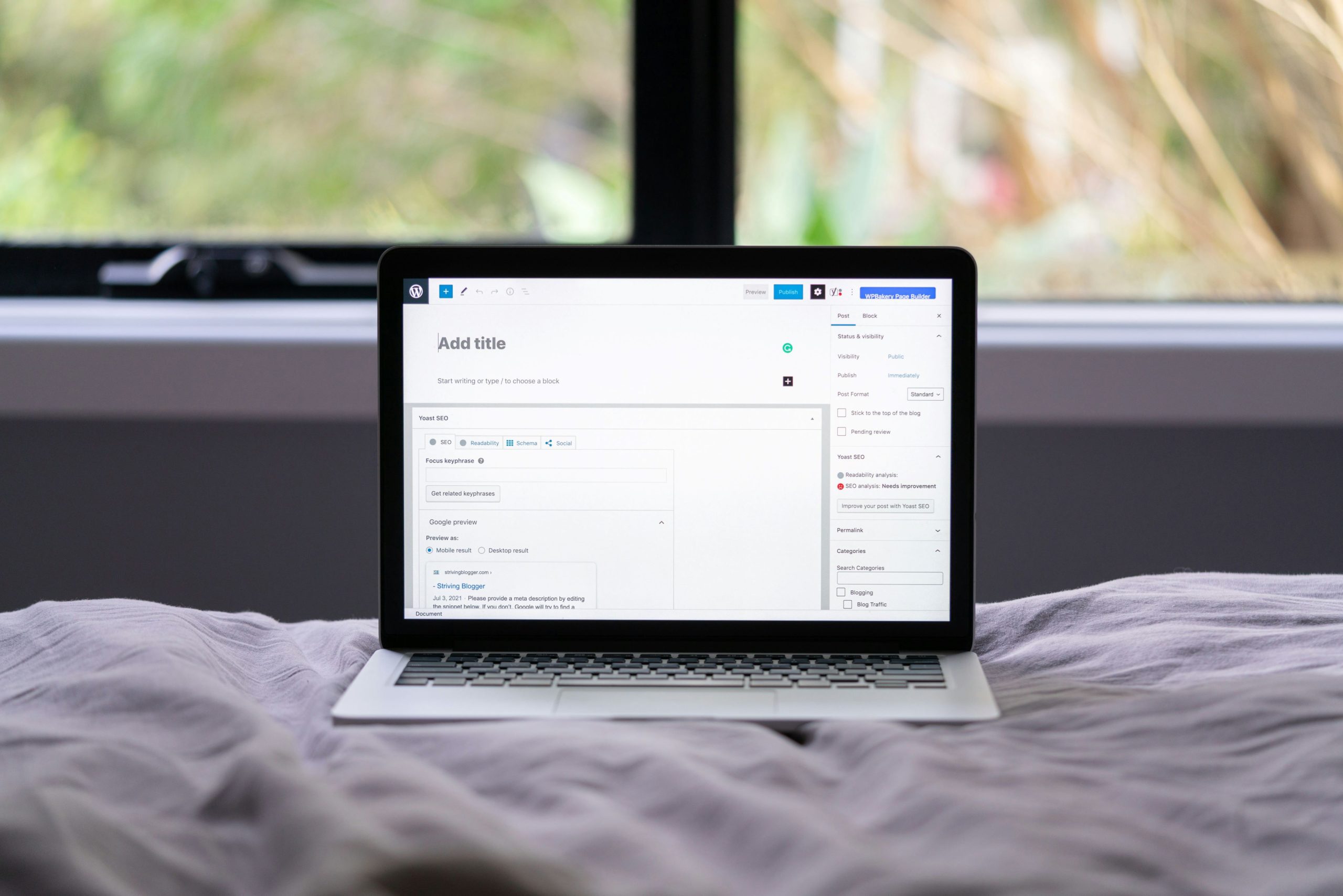
Method 1: Using SEO Plugins
One effective method to no-index PDFs in WordPress is by utilizing SEO plugins like Yoast SEO or Rank Math. These tools seamlessly integrate with your site, providing a user-friendly interface for managing metadata and indexing options. With just a few clicks, you can easily configure settings that dictate how search engines interact with your PDF files. This means you can prevent sensitive documents from appearing in search results without the need for cumbersome code adjustments.
Moreover, these plugins offer additional functionalities such as sitemap management and automatic updates to schemas, ensuring your entire site maintains optimal SEO practices while safeguarding privacy. For instance, through Yoast’s intuitive settings panel, users get the option to toggle indexing on or off at the document level. This granular control empowers creators to make informed decisions about which content remains visible online and which should be kept under wraps, balancing visibility with confidentiality effectively. By leveraging these tools, website owners not only protect their sensitive materials but also enhance their overall site strategy without technical complexity.
Method 2: Manual Robots.txt Editing
When it comes to securing sensitive PDFs from unwanted indexing, manual editing of the robots.txt file can be an effective strategy. By directly specifying which directories or files search engines should ignore, you wield precise control over your content visibility. Simply add directives such as Disallow: /path-to-your-pdfs/ to your robots.txt file, promptly signaling search engines to steer clear of those resources. This not only fortifies privacy but also conserves crawl budget by preventing bots from wasting resources on non-essential documents.
However, while manipulating the robots.txt file is a potent tool, it’s crucial to understand its limitations. Search engine crawlers may not completely honor these directives—particularly if they find links to your PDFs from other sites. To truly enhance privacy measures, consider coupling this approach with a password protection plugin for added layers of security. Moreover, monitoring incoming traffic and backlinks can offer insights into any potential leaks that might circumvent your robots.txt restrictions.
Embracing manual edits signifies a hands-on approach in managing digital footprints—a necessity in today’s privacy-conscious landscape. Each deliberate action acts as both a shield and a statement about how much we value user agency in an increasingly interconnected world. So take charge of your WordPress environment; tailoring your robots.txt isn’t just about exclusion—it’s about curating the experience you want for each visitor and keeping sensitive information under wraps when needed most.
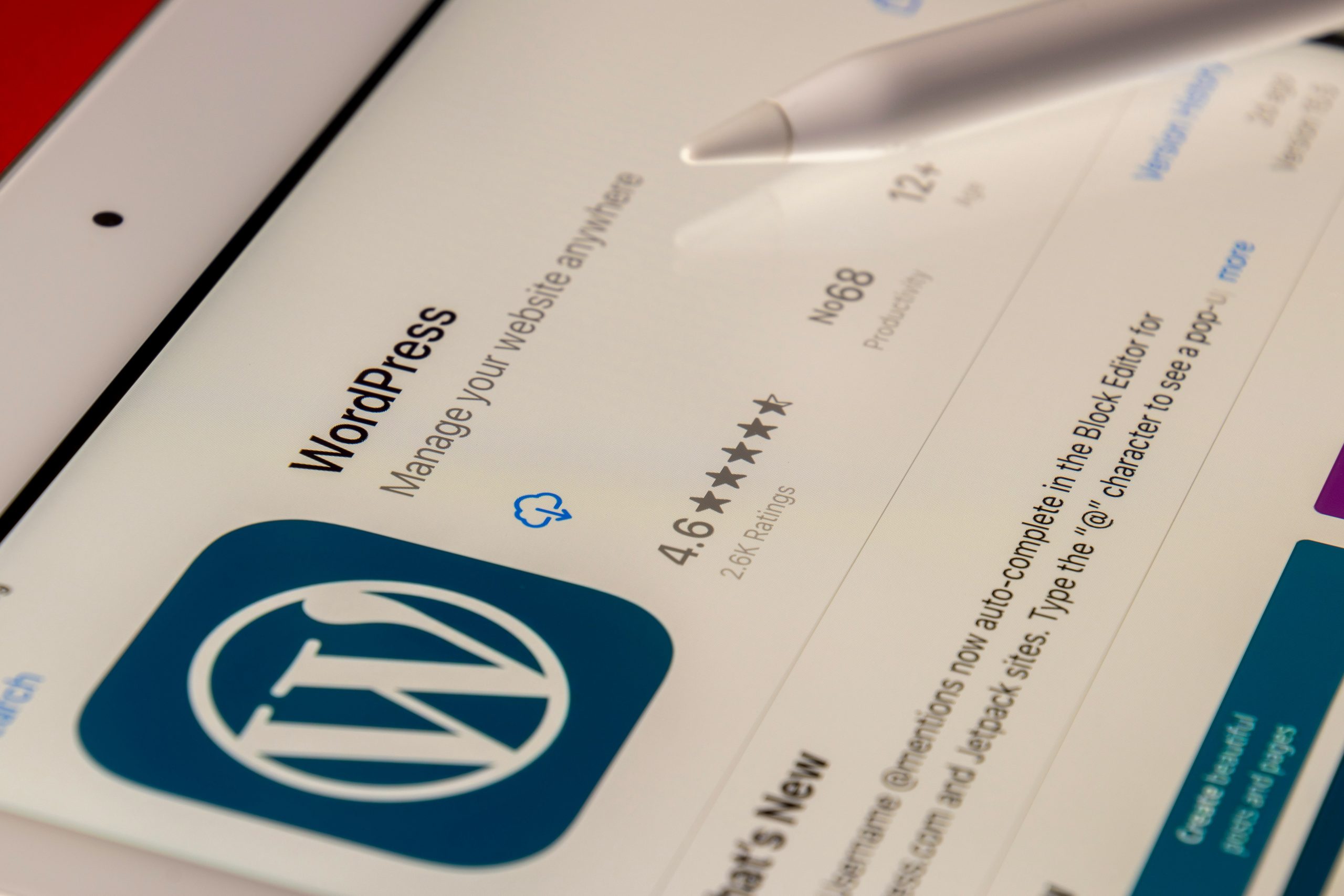
Testing PDF Indexing Status
To effectively manage PDF indexing status on your WordPress site, leveraging online tools can be a game-changer. By entering the URL of your PDFs into Google Search Console or external SEO analysis platforms, you can quickly assess how search engines interpret these files. This not only helps ascertain if your no-index tags are being honored but also provides insights into how often these documents appear in search results. Engaging with this data allows you to tweak settings and policies proactively, ensuring that sensitive information remains shielded from prying eyes.
Moreover, consider using browser extensions that reveal indexing status in real time as you navigate through your site. These handy tools offer immediate feedback on any misconfigured settings or unintentional indexation of private PDFs. Beyond just checking for compliance, they encourage a deeper understanding of internal linking strategies related to your document handling; making adjustments here could significantly enhance privacy while improving overall site performance. By regularly assessing PDF indexing status through these innovative approaches, you’ll maintain control over what content is accessible to search engines and protect user confidentiality effectively.
Conclusion: Securing Your PDF Content
Securing your PDF content is not just about restricting access; it’s essential for maintaining the integrity and trustworthiness of your information. When you no-index PDFs in WordPress, you’re already taking strides toward safeguarding sensitive data from being indexed by search engines. However, further security measures can ensure that only intended audiences have access to your files. Consider applying watermarks or password protection to prevent unauthorized distribution while promoting a sense of ownership over your content.
In addition to these tactile strategies, leveraging secure file hosting services can bolster your PDF’s defense against breaches. These services often include advanced encryption standards, auto-expiry links, and detailed access logs that are invaluable for monitoring who accesses your documents. As digital privacy continues to be a pressing concern in today’s interconnected world, adopting such comprehensive strategies will enhance the overall user experience while fortifying your website’s credibility and protecting your intellectual property from unwanted exposure.





