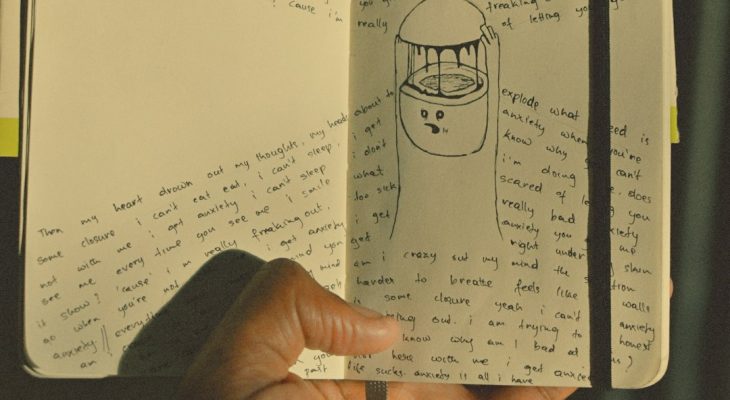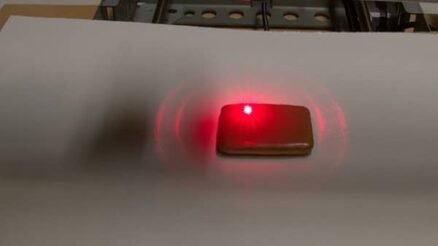Ever hit that “Archive” button in Gmail and then panic because your email vanished? Don’t worry! Your message isn’t lost forever. It’s just hiding. Let’s find out how to retrieve archived emails in Gmail.
Where Do Archived Emails Go?
Archived emails in Gmail don’t go to the trash. They simply move out of your inbox to a section called “All Mail.” This keeps your inbox clean while still keeping your messages safe.
[ai-img]gmail, email, archive, retrieve[/ai-img]
How to Find an Archived Email
There are two main ways to retrieve an archived email. Choose the one that works best for you.
Method 1: Use the Search Bar
The fastest way to locate an archived email is by searching for it. Here’s how:
- Open Gmail.
- Click on the search bar at the top.
- Type in keywords related to the email, like the sender’s name or email subject.
- Press Enter.
- If the email appears in the search results, you’ve found it!
Can’t remember any details? Don’t panic! Move to the next method.
Method 2: Check the “All Mail” Folder
If search doesn’t work, you can manually browse through all your emails.
- Open Gmail.
- In the left menu, scroll down and click on More.
- Click All Mail. This shows every email in your account, including archived ones.
- Scroll through or use the search bar to locate your archived message.
Once you’ve found your email, you may want to move it back to your inbox.
How to Move Archived Emails Back to the Inbox
Found your missing email? Great! Now, let’s bring it back to your inbox.
- Open the archived email.
- Click the Move to Inbox button (it looks like a little box with an arrow).
- Your email is now back in your inbox!
[ai-img]gmail, inbox, move email[/ai-img]
How to Avoid Accidentally Archiving Emails
If you often archive emails by mistake, here are some tips to prevent that:
- Be careful with swipe gestures. On mobile, swiping an email can archive it. You can change swipe settings in Gmail’s Settings.
- Check before clicking. The “Archive” and “Delete” buttons are close to each other. Always double-check before clicking.
- Use Labels instead of Archiving. Label important emails instead of archiving them, so they stay organized but easy to find.
Final Thoughts
Retrieving archived emails in Gmail is easy! They never really disappear, and you can always bring them back. Use the search bar, check “All Mail,” and restore emails when needed.
Gmail gives you lots of ways to manage your emails. Learning small tricks like this keeps your inbox clean and stress-free!