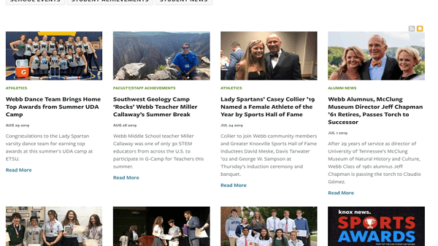Are you looking for Crazy Craft Mods List? Here we have the latest list of updated mods, make sure to check them out.
Minecraft is undoubtedly one of the best productivity games based on sandbox construction. The game has been redesigned recently which brings a lot of improvements to the standard gameplay. Minecraft now supports add-ons and different mods to make the gameplay more exciting for the players. Today, we will be showing you the updated list of Crazy Craft Mods.
Before we jump on to the updated list of Crazy Craft Mods, you should be known to what precisely the Crazy Craft is! In this article, we have included everything that you might want to know about this game and the best and latest Crazy Craft Mods list.
Contents
What is Crazy Craft?

Crazy Craft is a package of Minecraft Mods to change the way how you used to play the Minecraft game. By adding the Crazy Craft Mods to the gameplay, you can see a drastic change to the gameplay. You will be provided with more power and extra things that will change the entire gameplay of Minecraft.
The Mods of Crazy Craft are there to customize the actual gameplay. You can tweak out a lot of things which you may not like in the game. By adding different mods, you can customize a lot of things as per your choice. Different mod acts differently on this game.
These Minecraft Mods are getting more and more popular among the professional Minecraft players. Every newbie also gets attracted towards it to tweak out the gameplay.
How many versions of Crazy Craft Mods are there?
Crazy Craft Mod pack has been upgraded to its latest package recently with the version number 4.0. Yes, the Crazy Craft Mod 4.0 is the newest version of this mod pack which you can download and install using the Void launcher.
Crazy Craft Mods List
As noted above, This Mods pack keeps on getting new updates regularly. The developers are working hard to bring new and innovative things to make the game more compatible. The Crazy Craft 4.0 brings plenty of new mods to the original gameplay. Here, we have listed down all the available Mods of this package which are compatible with the Minecraft game.
- Little blocks
- Lucky block
- Lupii’s ladders
- MC helicopter
- Biomes O plenty
- Carpenter’s blocks
- Cars and drives
- Crafting pillars
- Damage indicators
- Death counter
- Extra utilities
- The farlanders
- Furniture
- Gravity gun
- Chatbubbles
- Chicken bone
- Dogcat plus
- Dubstep gun
- Erebus
- Hats
- Infernal mobs
- Iron chest
- Minions
- Mine and blade battlegear 2
- More health enhanced
- Morph
- Mutant creatures
- Natura
- Ruins spawning system
- Torched
- Trailmix
- Village density
- Not enough items
- Orespawn
- Secret rooms
- Starminer
- Superheroes
- Witchery
- inventory pets
- tardis mod
- Roguelike dungeons
- Pacman
- Pandora’s Box
- Decocraft
Just like the original games, the team behind Crazy Craft receive regular feedback from the players and testers about the bugs present in their mod pack. For the very same reason, they release regular updates of Crazy Craft game by adding new mods.
If you are not aware of how you can download and install the Crazy Craft Mode to Minecraft game, then here we have tried to explain to you with proper step by step tutorial. Get on to the tutorial for more information.
How to Download and Install Crazy Craft 4.0 in Minecraft?
Step 1:
The first thing you need to do is download and install the Void Launcher. Void Launcher is a unique launcher tool which is available for Windows, Linux and Mac Operating Systems. The launcher lets you load the mod packs and allows you to tweak out with the original game. It supports several games. You can get it from the below given official link.
Step 2:
Once you download the Setup file, the next thing you need to do is unzipping the folder. Double click on to the downloaded folder to unzip the file.
Step 3:
Double click on to the VoidLauncher’s icon to launch it on your desktop.
Step 4:
You have to have login details of the launcher as you would be asked to enter the login credentials to have the access of this launcher. You can create a separate account to do so. To play the Crazy Craft, you have to have the purchased Minecraft game.
Step 5:
Now, go to the Home page and click on to the Mod Pack option. Mod Pack option is given at the upper left corner of the launcher.
Step 6:
Once you click the Mod Pack option, you will be presented with a list of the available Mod Packs there. Kindly select the Crazy Craft 4.0 from the given options.
Step 7:
That’s all you have to do! Just click the Play button and wait for the game to be loaded on the Server. Once it gets loaded properly, you can start playing it with the latest Mods.
You may also like:
Final Words
Minecraft is a great productivity game which is loved by millions of people. The game serves exciting gameplay which makes it one of the most addictive games for gamers. The purpose of coming up with this Crazy Craft Mods for Minecraft is to give you in-depth knowledge about the new tweaks and mods which you can try out and explore to make the most of your time. Go through the list of Mods, follow the guidelines to start playing the Minecraft with a brand-new Avatar.

![[Updated 2021] List of Crazy Craft Mods [Updated 2021] List of Crazy Craft Mods](https://magicvibes.co/wp-content/uploads/2020/05/Crazy-Craft-Mods-list-compressor.jpg)