[TOP Updated Wiseplay Lists: Free Channels, Links and Soccer] We have prepared a fairly simple and quick tutorial to be able to see the paid channels free with Wiseplay and thus be able to enjoy soccer, NBA, boxing and UFC, Formula 1, MotoGP, bulls, movies, series, tennis and other events that are within the typical payment channels.
Among the channels that you will be able to see are those at the national level such as TV1, TV2, Antena 3, Cuatro, Telecinco, … and, in addition, the paid channels such as Bein sports, Bein La Liga or LaLiga Santander, NBA, Movistar Plus, Gol Tv, SkySports … We start.
Wiseplay is one of the best applications to watch football for free, and it is also among the best apps of 2020, with which we will be able to enjoy all the payment channels on our Android mobile and tablet.
Today, Wiseplay is one of the most famous Google Play mobile applications for free television viewing. You have all the events, from the channels to watch football for free, to the best MotoGP or Formula 1 races…, divided into Wiseplay lists that are updated daily.
Throughout this tutorial, we are going to teach you how to watch soccer games, formula 1, motorcycle races, other sporting events, national links, and almost all international channels.
Contents
How does Wiseplay work?
Wiseplay has a very simple operation. Once the application is open, you will see a very simple interface but, don’t be fooled, very powerful. In which you will be able to play videos that you have on your mobile and tablet, in addition to the rest of the multimedia content that is on other remote servers.
What are the main and best features of Wiseplay?
The best feature is that you can load playlists of files that are hosted on servers on the network. This function is called ” add lists ” and it is here, where the URLs are placed where the different playlists are stored and, automatically, everything that has the list will be played.
Another of the main advantages that Wiseplay has is that they can be played with a Chromecast or DNLA since almost all the Wiseplay lists support it.
What video formats can Wiseplay play?
Wiseplay is one of the most powerful Android players, after VLC. It is capable of playing the following files: Protocols HTTP, https, MMS, RTMP or RTSP, Ogg, Rm, Rmvb, ts, vp9, WMV, m3u8, Mkv, MOV, mp3, mp4, mpg, mts, aac, avi, asf, amr, DivX, Flv, h264, hevc, m3u8.
Other extra Wiseplay features: Play VR videos
One of the most outstanding functions is that of VR Video Playback. This function allows you to watch movies in virtual reality. But it also has the function of watching movies in “Cinema Mode” so you can watch any movie with the Virtual Reality glasses, even if it is not in VR.
We must say that this function is only available for Android TV Box or Android Smart TV since it is only adapted for these devices but the user experience is incredible since Wiseplay can be used on 65-inch or larger televisions. All a pass!
Another thing that is included in Wiseplay is the improved Chrome browser. A browser that will allow you to navigate through the pages where there is a lot of intrusive and annoying advertising, blocking it, and allowing a great user experience.
Download Wiseplay
Before adding the lists to Wiseplay you will have to download the Wiseplay application and you will find it for free on Google Play. Or from its official website in the event that downloading from Google Play is not possible.
Of course, to download the app from its official website you must have the Unknown Sources option activated:: Settings-> Security and activate the “Unknown sources” option
Have you already downloaded the application? Once the Wiseplay app is downloaded and installed, you must run the application and follow the steps below. But before, for PC users we tell you how to install it.
Download Wiseplay for PC
The PC does not have the functions of a television and is less practical than a smartphone or tablet. Downloading Wiseplay for PC is somewhat more complicated than in other devices and you need a good android emulator in your system to be able to open Wiseplay as if it were mobile or tablet in order to see all the soccer channels, movies, and adults.
BlueStacks is the best working Android emulator and is compatible with Windows, Mac, or Linux systems. Thanks to BlueStacks you will be able to open any Android application on your computer / PC. You will only have to enter its official website, download Bluestack, and run it as if it were another program. In just 2 steps you will have it installed on your computer and ready to start using it.
When you have the BlueStacks Android emulator installed on your PC, all you have to do is download the application. You can search with the name of Wiseplay in the search engine and BlueStacks will find it and download it to your PC for free as if it were from Google Play. Or, download the Wiseplay APK and install it manually by opening the file from the BlueStacks program.
Now all MagicVibes.co users can add updated lists on Android phones and tablets and on PC
Wiseplay is also available for iPhone for free and can be downloaded from iTunes, however, you must have an available space of 88.6 MB to be able to install the app. Do you want to be able to watch all the football, movies and series on your iPhone using the Wiseplay mobile app? Follow the steps I give you below to be able to use Wiseplay on your iPhone.
How to download and install Wiseplay for iPhone
- Access the App Store from the iPhone.
- Search for “display” from the App Store search engine and click on it to download it.
- Now you just have to add the lists to enjoy the Wiseplay content.
Adding Wiseplay Channel Lists
- 1. Click on the + button.
- 2. Choose the option “Add list from URL”
- 3. A dialog box appears to paste the list.
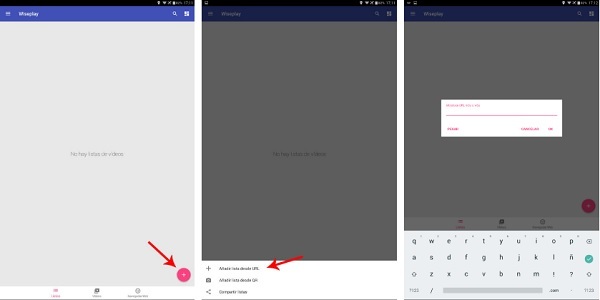
Once these steps are completed, it is time to add the Wiseplay lists of channels that we leave below. You will find the links to the channel packages on different pages and forums that are updated every so often. Now we are going to leave you a list with the best websites and forums to find the channels.
2020 Updated Wiseplay Channel Lists: Links
Soccer Spain Total
- URL: https://pastebin.com/CwjSt2s7
- URL: https://pastebin.com/qTggBZ5m
European football
- URL: https://pastebin.com/z9zvzP4n
Champions League
- URL: https://pastebin.com/kMd21fJ1
More Soccer
- URL: https://pastebin.com/huP0fdMu
Wiseplay Movies List
- URL: http://w3ubin.com/B1ceM0Sog.w3u
- URL: http://w3ubin.com/H197ECfrG.w3u
Wiseplay Series List
- URL: https://pastebin.com/2GeGUdN9
- URL: http://w3ubin.com/BJ-LndQrG.w3u
Lists In ListsWiseplay
- Site URL: listswiseplay.com
This site is very complete and gathers practically all the lists for all kinds of events. Although they are not usually very updated.
HD Sports
Basketball Wiseplay Lists: https://listaswiseplay.com/listas-wiseplay-baloncesto-y-nba/
Lists On ForoWise
ForoWise is usually the website where you will find more updated lists for Wiseplay because it is the official forum.
✅ Channels
Channel List Spain Total Premium: http://forowise.com/viewtopic.php?f=15&t=154
✅ Cinema And Series
List of movies and series: http://forowise.com/viewtopic.php?f=15&t=176
Lists On w3ubin
w3ubin is another forum where you will find updated lists for WisePlay.
✅ More Wiseplay Lists
List of more channels: http://w3ubin.com/statistics
Once you have found the list, you must copy and paste it in Wiseplay as we have shown you before on your Android mobile.

![Updated Wiseplay Lists for your Android Mobile [DEC 2020] Updated Wiseplay Lists for your Android Mobile [DEC 2020]](https://magicvibes.co/wp-content/uploads/2020/07/wiseplay-lists-channel.jpg)



