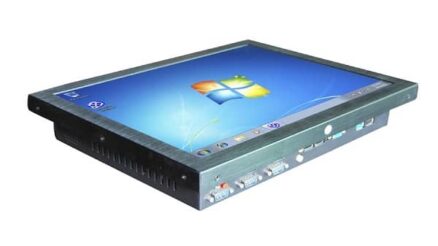Encountering the “Oops, You Already Applied This Promotion” error on Uber Eats can be frustrating, especially if you were looking forward to taking advantage of a discount. Promotions and coupon codes are integral to many users’ experience with Uber Eats, offering savings on meals and delivery charges. However, this error can disrupt your plans, leaving you questioning what went wrong.
In this article, we will cover the reasons why this error occurs and outline detailed steps for troubleshooting and resolving it. Whether you’re a first-time user or a regular customer, understanding how to fix this issue will help you make the most out of your Uber Eats experience.
Contents
What Causes the “Oops, You Already Applied This Promotion” Error?
The error typically appears when the platform’s system identifies that the promotion code has already been redeemed—or attempted to be redeemed—on your account. While this is the most common trigger, there are several other potential reasons why you might see this notification:
- Promotion Already Used: The promotion code has been applied or utilized in a prior order.
- Expired Code: The promotion code has surpassed its validity date.
- Account Restrictions: Some promotions are restricted to new users or certain accounts, meaning they may not apply to your current status.
- Technical Glitch: Occasional bugs or syncing issues in the app could incorrectly display this error.
By understanding the root cause of the error, you can carefully address the problem and potentially reclaim the discount you’re eligible for.
Steps to Fix the Error
Below is a step-by-step guide to resolving the “Oops, You Already Applied This Promotion” issue:
1. Verify the Promotion Code
Ensure that the code you’re trying to use is still valid and hasn’t expired. Check for typos when entering the promotion code manually. Often, small mistakes like substituting the letter “I” for the digit “1” can result in an error.
2. Check Your Promotions History
Navigate to the “Promotions” section in your Uber Eats app or website. This will display a list of active, expired, and redeemed promotions associated with your account. If the promotion in question is already listed as “used,” the error message confirms that it has been redeemed in the past.
3. Log Out and Log Back In
Sometimes, minor app glitches can cause this error to appear unintentionally. Logging out of your Uber Eats account and logging back in often resolves system inaccuracies.
4. Clear Cache and App Data
If you’re using the Uber Eats mobile app, its cache and stored data may interfere with the proper functionality of promotions. Clearing the app’s cache can help:
- On Android devices, go to Settings > Apps > Uber Eats > Storage, then select “Clear Cache” and “Clear Data.”
- On iOS devices, you’ll need to uninstall and reinstall the app to effectively clear stored data.

5. Retry the Code After Clearing Data
After clearing the cache and app data as outlined above, reattempt using the promotion code. Be sure to enter the code as it appears in the email or promotion notification.
6. Test on a Different Device
If you’re still facing the issue, try applying the promotion via another device. For instance, if you are applying the code on your phone and see the error, switch to a tablet or log in to the Uber Eats desktop website.
7. Contact Uber Eats Customer Support
If none of the above remedies resolve the issue, consider reaching out to Uber Eats customer support. When doing so, provide the following details to expedite troubleshooting:
- The promotion code in question
- A screenshot of the error message
- Details of your most recent orders
Customer service representatives may confirm whether the error was a mistake and potentially reissue a similar promotion to your account.
Tips to Avoid Future Errors
Once you’ve resolved the issue, take the following steps to minimize the risk of encountering similar problems in the future:
- Use Promotions Promptly: Apply and use discounts as soon as you receive them, as some are time-sensitive.
- Track Usage: Maintain a record of applied promotions to avoid reattempting previously used codes.
- Stay Updated: Keep your app updated to avoid bugs that might cause promotion errors.
When Promotions Cannot Be Reapplied
It is important to note that some Uber Eats promotions are designed as “one-time use only.” In such cases, a previously redeemed promotion cannot be reapplied under any circumstances. Should this apply to your situation, consider waiting for new promotions or exploring alternative ways to save, such as utilizing loyalty rewards or selecting budget-friendly meal options.

Final Thoughts
While encountering the “Oops, You Already Applied This Promotion” error in Uber Eats can be disheartening, it is often a manageable situation. By following the steps outlined above and understanding the nuances of the promotions system, most users can resolve the issue and enjoy their savings.
In cases where the error persists or the promotion cannot be reactivated, remember to leverage Uber Eats’ customer support resources for assistance. By staying proactive, you can ensure a seamless and cost-effective experience on the platform, every time you order.