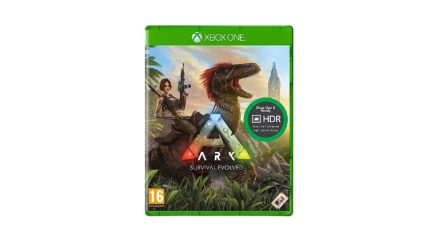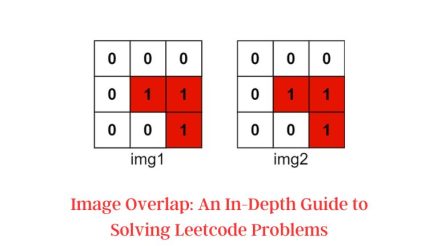In the fast-paced world of Fortnite, where every millisecond counts and split-second decisions can mean the difference between victory and defeat, understanding your connection to the game is crucial. Imagine landing a perfect shot only for it not to register because your ping was sky-high—that’s a gamer’s nightmare! Ping, essentially a measure of how quickly your commands are relayed to the server and back, plays an integral role in determining your gameplay experience.
But fear not! Mastering this often-overlooked aspect of gaming can give you the edge you need to outmaneuver opponents and secure those coveted Victory Royales. In this article, we’ll walk you through simple steps on how to check your ping in Fortnite, empowering you with knowledge that could transform how you play. Say goodbye to lag-induced frustration and hello to smoother battles as we guide you toward better gameplay!
What is Ping and Why It Matters
Ping is a term that refers to the latency between your device and a server, measured in milliseconds. It’s essentially a gauge of how quickly your actions in the game translate into on-screen responses. For competitive gamers, especially in fast-paced environments like Fortnite, understanding ping isn’t just about numbers—it’s about achieving an edge over opponents. High ping can introduce delays that affect aiming precision, building speed, and overall responsiveness during crucial moments.
What makes ping particularly significant is its variability depending on various factors—location, server load, and internet speed all play a role. Gamers positioned closer to data centers typically enjoy lower latency; those further away might find their gameplay hindered by frustrating delays. This doesn’t mean players with higher ping are destined for failure; rather, it calls for strategic adjustments—choosing optimal servers or even rethinking playstyles can mitigate adverse effects. Being aware of your ping empowers you to optimize your gaming experience for better performance and increased enjoyment within the vibrant world of Fortnite.
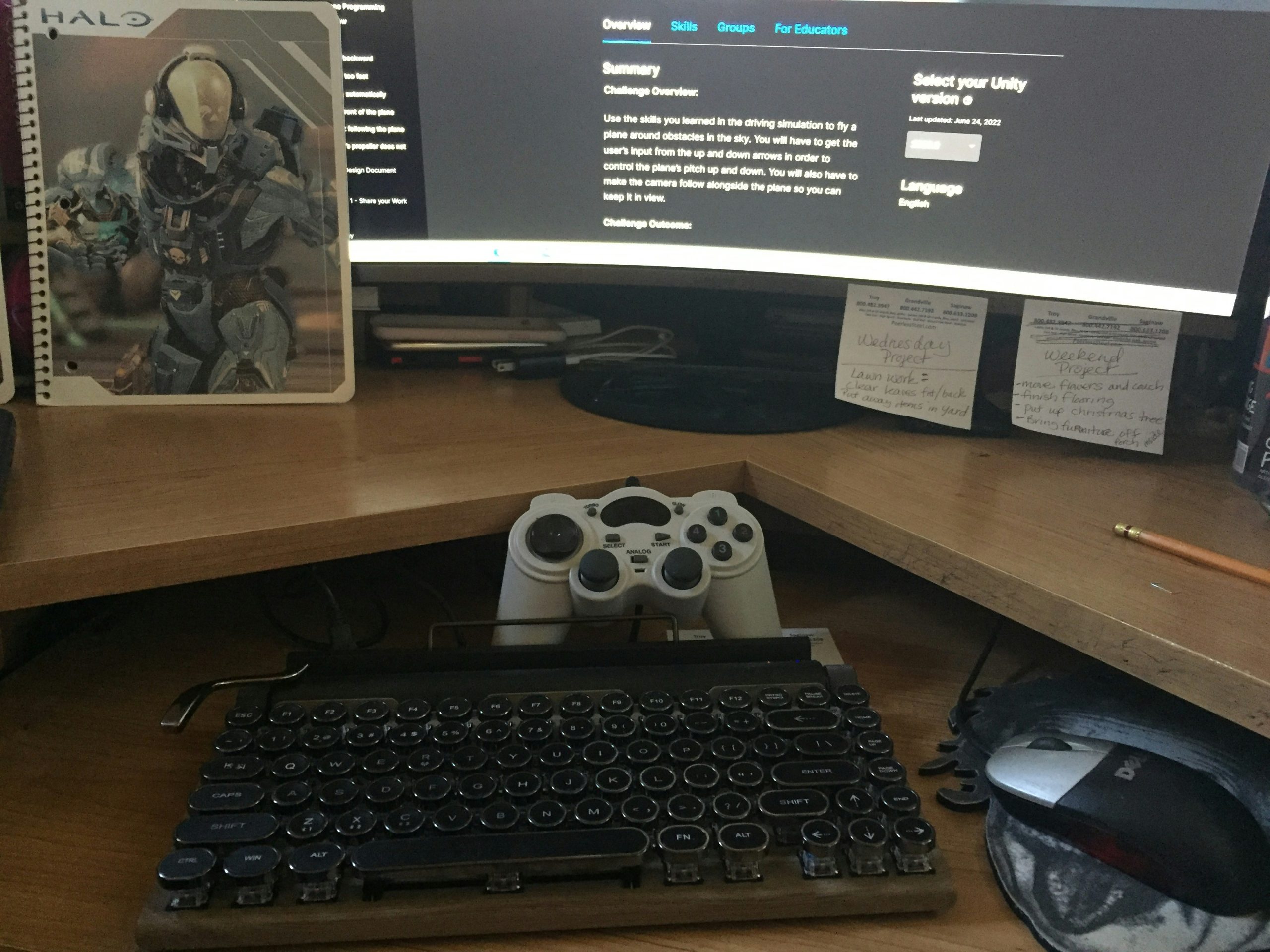
How to Access Fortnite Settings Menu
To enhance your gameplay and effectively check your ping in Fortnite, you first need to navigate to the settings menu—a hub of customization that can dramatically influence your performance. Simply head to the main lobby screen and locate the three horizontal lines icon in the upper right corner, which opens up the menu. From there, find and select the gear icon for settings. Here, you can adjust a myriad of options including graphics quality, audio preferences, and most importantly for our purpose—network information.
Once inside the settings menu, look for the Game tab where you’ll uncover options related specifically to network performance. Enable “Show Network Data” to keep an eye on your ping during matches; this feature gives you real-time feedback vital for assessing connection stability. Don’t forget that tweaking some of these visuals can also alleviate stress on your bandwidth—lowering graphic fidelity might help maintain a smoother experience when you’re chasing that elusive Victory Royale! Taking time to tailor these settings not only will keep you informed about your game’s responsiveness but could be key in elevating your overall gaming strategy.
Checking Your Current Ping in Game
Understanding your current ping in Fortnite can be a game-changer, especially when you’re looking to elevate your gameplay. Ping measures the latency between your gaming device and the game server, and lower ping means faster response times. Players often overlook this crucial detail, assuming that all connections are equal. However, a high ping can manifest as lag, causing missed shots or delayed movements that can turn tight matches into frustrating defeats.
To check your current ping during gameplay, you’ll want to dive into the options menu where you can enable visual indicators. While some players obsessively track their numbers before matches start, keeping an eye on real-time latency allows for swift adjustments—whether it’s switching servers or optimizing network settings. Beyond just tracking numbers, consider investing time in understanding peak gaming hours; server congestion during busy times can lead to elevated pings that spoil what should be seamless action.
Furthermore, maintaining an optimal connection isn’t solely about hardware quality—your internet service plan plays a significant role too. Ensure you have sufficient bandwidth if you’re sharing with others at home or if multiple devices are streaming simultaneously. By being proactive in monitoring and adapting your setup accordingly based on your ping readings, you position yourself far ahead of competitors who may underestimate this critical aspect of online gaming!

Using Command Prompt for Advanced Check
Diving deeper into your network troubleshooting toolkit, the Command Prompt offers robust features that go beyond a standard ping test. By executing commands like `tracert` (trace route), you can visualize the path your data takes to reach Fortnite’s servers. This not only helps identify slow nodes in your connection but can also highlight particular segments where packets might be getting lost—information that could prove invaluable during lag spikes or disconnects.
Moreover, using the `netstat` command provides insights into active connections and server addresses associated with Fortnite. This allows players to monitor which servers they are connecting to, giving them a comparative understanding of performance across different regions or server statuses. By combining real-time data from these Command Prompt tools, gamers can make informed decisions regarding their network settings or even choose optimal times for gameplay based on traffic patterns—ensuring every virtual battle is as seamless as possible.
Understanding Ping Values and Their Impact
Ping values serve as the heartbeat of online gaming, particularly in fast-paced environments like Fortnite where milliseconds can make all the difference. A lower ping indicates a more responsive connection to the game server, translating into less lag and smoother gameplay. Conversely, higher ping values can introduce frustrating delays between a player’s actions and their reflection on-screen, leading to missed shots or failed builds.
What’s often overlooked is how varying ping affects not just individual performance but also teamwork dynamics. In squad scenarios, players with drastically different ping—one soaring at 100 ms while another hovers around 20 ms—can struggle to synchronize their strategies effectively. This discrepancy may result in disjointed gameplay, making communication vital but challenging when split-second decisions are key to survival.
Understanding your ping value empowers you to take control of your gaming experience. Awareness allows you to choose servers that provide the best latency options or even adjust your internet settings for optimal performance. By prioritizing a stable connection and managing expectations based on your ping, you position yourself for more enjoyable matches and enhance overall engagement with fortifying tactics that minimize lag-induced mishaps.

Conclusion: Enhance Gameplay with Optimal Ping
Achieving optimal ping can significantly enhance your Fortnite experience, transforming frustrating moments into triumphant victories. A low ping allows for seamless interactions with the game world, providing quicker responses to in-game actions. This not only sharpens your own performance but also improves your ability to predict and counter opponents’ moves—essential for those high-stakes encounters in the heat of battle.
Moreover, understanding how to manage and improve your ping opens the door to a more strategic approach to gameplay. Players can experiment with different servers or connectivity options that best suit their geographical location, ensuring less latency during critical matches. By prioritizing a stable internet connection and utilizing tools like Ethernet over Wi-Fi where possible, players set themselves up for faster reaction times and smoother gaming experiences. Ultimately, mastering these aspects of gameplay not only enhances personal skills but also fosters a deeper appreciation for the dynamic competition that Fortnite offers.