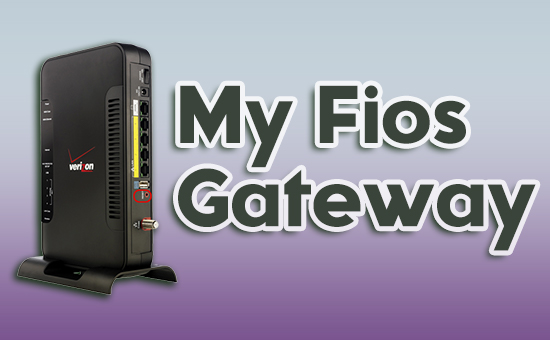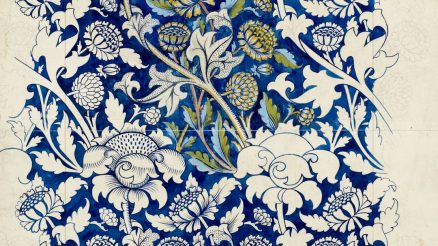Many users on TikTok enjoy creating engaging videos using the convenience of CapCut templates. However, not everyone prefers or wants to use CapCut for editing. Whether trying to maintain originality or simply utilizing a different video editing tool, posting content on TikTok without CapCut is entirely possible and easy to achieve with a few straightforward steps.
Understanding TikTok Without CapCut
TikTok itself offers robust tools for editing and publishing videos directly on the app. While CapCut offers polished templates and visual effects, the TikTok app makes it possible for creators to shoot, edit, enhance, and publish content independently.
Before jumping into the process, it’s important to prepare your video content in advance. Whether you’re recording using your phone’s camera or editing on another app like InShot, Adobe Premiere Rush, or iMovie, ensure your video is ready in a compatible format and has good resolution and lighting.
[ai-img]tiktok video creation, mobile phone, video editing, filming content[/ai-img]
Steps to Post a Video on TikTok Without Using CapCut Templates
- Prepare Your Video: Use your preferred editing app to create or edit your video. Make sure the content is engaging and fits TikTok’s standard video dimensions and format (usually 9:16 aspect ratio and .mp4 or .mov file types).
- Save It to Your Device: Once editing is complete, export the video and save it to your mobile device’s gallery or camera roll.
- Open TikTok App: Launch the TikTok app and tap the “+” button in the center of the navigation bar to start creating a new post.
- Upload Your Video: Instead of recording directly, select “Upload” in the bottom right of the screen. Choose the video you saved from your gallery.
- Edit Within TikTok (Optional): TikTok provides further editing options such as trimming, adding music, filters, voiceovers, text, and stickers. Use these to enhance your video if needed.
- Publish Your Post: Tap “Next” to go to the publishing screen. Add a caption, hashtags, privacy settings, and then hit “Post”.
Benefits of Avoiding CapCut Templates
- Original Content: Avoiding templates helps maintain the uniqueness of your videos, especially if you’re building a personal brand or trying to stand out.
- More Creative Control: Third-party editing tools often provide more customization options, allowing creators to control transitions, layers, timing, and audio with precision.
- Unbranded Videos: CapCut occasionally includes its watermark or template link, which can redirect viewers to unrelated content. Custom editing avoids these distractions.
Using other editing tools can give your video a professional touch without being limited by CapCut’s template styles and structure.
[ai-img]creative control, original content, video production, editing tools[/ai-img]
Recommended Apps for Editing TikTok Videos
If you’re skipping CapCut, here are some alternative apps that provide excellent editing functionality:
- InShot: Great for trimming, transitions, and adding music or text.
- VN Video Editor: Offers professional features with a user-friendly interface and no watermark.
- Adobe Premiere Rush: Powerful editing app for serious creators looking for maximal control.
- iMovie: Great choice for iOS users who want Apple’s signature interface and transitions.
FAQ: Posting TikTok Videos Without CapCut
-
Q: Can I still add TikTok music to my video if I didn’t use CapCut?
A: Yes, after uploading your own video file, TikTok allows you to browse and include music from its vast library. -
Q: Will my video get fewer views if I don’t use CapCut templates?
A: No. TikTok’s algorithm promotes content based on engagement, relevance, and trends—template usage is not a deciding factor. -
Q: Do I lose access to TikTok’s effects and stickers when I skip CapCut?
A: Not at all. TikTok accommodates various visual effects, filters, and stickers within its own editing tools. -
Q: Is it okay to use another editor that watermarks my video?
A: It’s generally best to avoid watermarks, especially those that promote rival apps or distract from your content. -
Q: Can I reuse a CapCut-edited video without the template label?
A: You can re-edit and export a CapCut video manually without choosing a template, which avoids the CapCut template label.
Publishing distinctive TikTok videos without using CapCut templates is entirely achievable. With the right tools and a bit of creativity, any user can craft compelling and original content that resonates with audiences while bypassing pre-made formats.