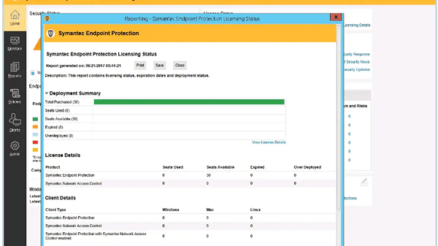Instagram is one of the most popular social media platforms today, enabling millions of people to communicate through direct messages. However, losing important messages due to accidental deletion can be frustrating. Fortunately, there are ways to recover deleted messages on Instagram. In this article, we will explore the best methods to retrieve lost conversations and ensure your data is not permanently lost.
Can Deleted Messages Be Recovered?
When you delete a message on Instagram, it is removed from your chat history. However, this does not necessarily mean it has been erased from Instagram’s servers immediately. There are certain ways to recover deleted chats, depending on whether you have backed up your data, requested your account information, or used third-party tools.
Methods to Recover Deleted Messages on Instagram
1. Request Data Download from Instagram
Instagram allows users to download a copy of their data, including messages, which may contain deleted conversations. Follow these steps to request your data:
- Open the Instagram app or go to the Instagram website.
- Navigate to your profile and tap on the menu (three horizontal lines).
- Select “Settings” and then go to “Privacy and Security.”
- Look for the “Download Data” option and tap on it.
- Enter your email address and submit the request.
- Instagram will send you a file containing your data within 48 hours. Once received, open the file and look for deleted messages.
[ai-img]instagram data download security[/ai-img]
2. Checking Messages on Linked Accounts
If you have linked your Instagram account with Facebook Messenger (Meta), there is a chance that the messages were synced. To check this:
- Open Facebook and log in to your account.
- Go to Messenger and check if the conversation still exists.
- Even if the message was deleted on Instagram, it might still be visible on Messenger.
3. Asking the Other Person
One of the simplest ways to recover deleted messages is by asking the person you were chatting with. Messages you delete are removed only from your chat, but they remain visible in the recipient’s inbox. Simply request a screenshot or ask them to forward the conversation back to you.
4. Using Third-Party Recovery Tools (With Caution)
There are various third-party data recovery tools that claim to recover Instagram messages. Some of these include:
- Data recovery software that scans your device’s storage.
- Online services that request your Instagram credentials.
However, exercise extreme caution when using such tools. Many of these services may compromise your account security, violate Instagram’s terms of service, or fail to deliver the promised results. Always read reviews before trusting any software.
[ai-img]instagram phone security privacy[/ai-img]
5. Checking for Notifications and Email Backups
Sometimes, when receiving messages, Instagram may send notifications or email summaries. While these don’t always contain the full conversation, they may provide useful snippets of deleted messages.
How to Prevent Message Loss in the Future
1. Take Screenshots
The easiest way to keep a record of important messages is by taking screenshots before deleting conversations.
2. Use Instagram Data Requests Regularly
Periodically downloading your Instagram data ensures that you have a backup of messages and other important data.
3. Link Instagram to Facebook Messenger
By syncing your Instagram messages with Messenger, you have an additional backup in case messages are accidentally deleted on Instagram.
4. Avoid Using Unverified Third-Party Tools
Using tools that claim to recover deleted messages but require login credentials can put your account at risk. Stick to official methods whenever possible.
Conclusion
Recovering deleted Instagram messages is not always straightforward, but there are several methods you can try. Whether by downloading your Instagram data, checking linked accounts, or asking the other party, you have a chance to retrieve lost conversations. To avoid future loss, consider backing up important messages and using Instagram’s built-in data tools.
If none of the methods work, unfortunately, the messages may be permanently deleted. In such cases, prevention is key—always keep backup copies of crucial conversations.