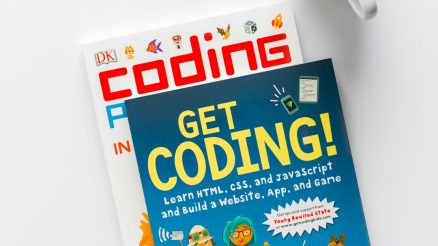Is your website moving at the speed of a sleepy snail? Do your visitors leave before they even see your homepage? A slow website is like having a great store, but keeping the door half-closed. Let’s find out what could be behind the curtain of frustrating website slowness!
1. Your Images Are Too Big
High-quality photos are great — but do they really need to be massive? Oversized images are one of the biggest culprits for a sluggish site. When your site tries to load huge files every time, it just takes longer.
Tip: Use compressed images. JPGs and WebPs are your friends. Also, consider lazy loading to only show images as the user scrolls!
[ai-img]large image, web design, slow loading[/ai-img]
2. Bad Hosting
Think of hosting like your website’s home. If the home is in a slow, crowded neighborhood, everything moves slower.
Cheap hosting plans might save money upfront, but you get what you pay for — which could be slow speeds when traffic picks up.
Tip: Invest in quality hosting or consider switching to a faster provider or a dedicated server.
3. Too Many Plugins
Plugins are fun and useful. But stacking too many on your site? Not so much.
- Some plugins load extra scripts
- Others run background tasks constantly
- Compatibility issues can also slow things down
Tip: Keep only the essential plugins. Remove ones you don’t use.
4. Your Code Is a Mess
Messy, unoptimized code makes browsers work harder. If your site is filled with unnecessary spaces, old scripts, or redundant files, it will crawl when loading.
Tip: Minify your HTML, CSS, and JavaScript. This makes them lighter and faster to load.
5. No Caching
Without caching, your website reloads everything — every time. That means your server has to work harder over and over again. Yikes!
Tip: Use caching plugins or enable server-side caching. It helps store static parts of your website so they load faster.
6. Too Many Ads or Pop-ups
Ads and pop-ups might make money, but they also make pages load slowly. Especially if they rely on third-party scripts that take a while to respond.
Tip: Keep ads to a minimum and test how they affect loading speed. Sometimes less is more.
7. Unoptimized Videos
Videos are eye-catching, but uploading them directly can be heavy for your site. Large video files slow down everything — especially on mobile.
[ai-img]video loading, website performance, slow internet[/ai-img]
Tip: Use video hosting platforms like YouTube or Vimeo and embed them instead.
8. Too Many Redirects
Each time there’s a redirect, the browser makes another trip. That’s more loading time.
Tip: Avoid unnecessary redirects and fix broken links that make browsers hop around your site.
9. Not Using a Content Delivery Network (CDN)
If your visitors are far from your server, things load slower. A CDN helps by serving your site from different places around the world.
Tip: Use a CDN to speed things up globally. Many are free or low-cost!
10. Your Website Is Just… Too Heavy
Sometimes, your site just has too much stuff on it. Fancy animations, large libraries of code, extra widgets — they all add weight.
Tip: Trim the fat. Keep your website clean and focused on the essentials.
Quick Checklist for Speed Boost
- Compress and resize images
- Minify your code
- Limit plugins
- Use browser caching
- Consider a CDN
Why It All Matters
In today’s fast-paced digital world, users expect pages to load in under 3 seconds. Any longer, and they bounce. A slow website could mean lost customers, bad search rankings, and missed opportunities.
Don’t let a sluggish website drag your business down. Check these reasons, fix what you can, and get your site zipping along like the speedster it deserves to be!
Now go on, roll up your sleeves and give your website the tune-up it needs!